Organizations
This page describes how to create organizations and manage settings for them.
Overview
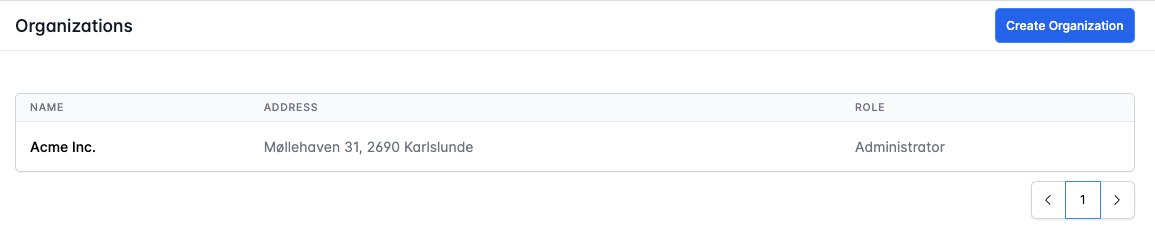
The organization overview gives you an insight into the organizations you are connected to and the security role you are assigned in the organization. Selecting an organization in the list, will change your session to work in the context of that organization.
Create organization
When you want to create a new organization, you simply click the Create organization button. You are requested to enter a few details for your new organization.
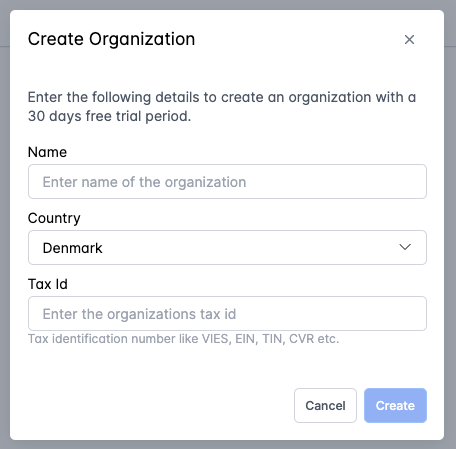
Manage organization settings
In the settings area you can adjust your the general information for your organization. These information will be used in our contact towards your organization fx. for invoices in relation to your subscription plan. 